Introduction
The introduction of the READ_WRITE_ROUTING_URL parameter in SQL Server 2019 significantly transformed how database administrators manage and route connections within AlwaysOn Availability Groups (AGs). This addition empowers admins to optimize read/write traffic, especially in complex database systems where managing load and maintaining high availability are paramount.
What is READ_WRITE_ROUTING_URL?
This parameter, configurable for each secondary replica in an AG, defines a network address that SQL Server listens on for redirecting read-only and read-write connection requests based on the client’s intent.
How Does It Work?
READ_WRITE_ROUTING_URL allows a secondary replica to:
- Route read-write connections back to the primary replica: This ensures all write operations are handled on the designated server.
- Direct connections with ApplicationIntent=ReadOnly to appropriate secondary replicas: This offloads read operations, reducing load on the primary and boosting read query performance across the AG.
Connection Routing Based on ApplicationIntent
READ_WRITE_ROUTING_URL works in conjunction with the ApplicationIntent attribute in a client’s connection string. Here’s how connections are routed:
- ApplicationIntent=ReadWrite: Connections are automatically directed to the primary replica, guaranteeing all writes are processed correctly.
- ApplicationIntent=ReadOnly: Read-only connections are routed to secondary replicas, enabling load balancing and enhancing read query performance without impacting the primary workload.
This routing mechanism is particularly beneficial for scenarios demanding high availability and performance. It streamlines connection traffic management across replicas and supports better scalability by efficiently distributing read and write operations throughout the AG.
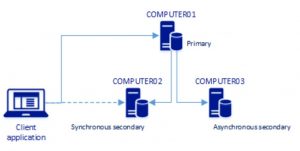
Understanding Connection Redirection
- Default Behavior (No READ_WRITE_ROUTING_URL Set)Without READ_WRITE_ROUTING_URL configured for a replica’s PRIMARY_ROLE, there’s no redirection for read/write connections. The secondary replica’s behavior depends on its connection acceptance settings (ALLOW_CONNECTIONS) and the client’s ApplicationIntent.
- Behavior with READ_WRITE_ROUTING_URL SetSetting READ_WRITE_ROUTING_URL alters how a replica handles read/write connection requests. However, the behavior still hinges on the SECONDARY_ROLE (ALLOW CONNECTIONS = ) configuration and ApplicationIntent.Here’s a table summarizing the modified behavior with READ_WRITE_ROUTING_URL set:
ApplicationIntent Value SECONDARY_ROLE (ALLOW CONNECTIONS = NO) SECONDARY_ROLE (ALLOW CONNECTIONS = READ_ONLY) SECONDARY_ROLE (ALLOW CONNECTIONS = ALL) ApplicationIntent=ReadWrite Fails Fails Routes to Primary ApplicationIntent=ReadOnly Fails Succeeds Succeeds This ensures that when a secondary replica allows all connections (ALLOW_CONNECTIONS = ALL), and the connection specifies ReadWrite, it will be redirected to the primary replica for write operations.
Creating an Availability Group with READ_WRITE_ROUTING_URL
CREATE AVAILABILITY GROUP MyAg
FOR DATABASE [adventureworks2022new3]
REPLICA ON
'vm6' WITH (
ENDPOINT_URL = 'TCP://vm6:5022',
AVAILABILITY_MODE = SYNCHRONOUS_COMMIT,
FAILOVER_MODE = MANUAL,
SECONDARY_ROLE (ALLOW_CONNECTIONS = ALL,
READ_ONLY_ROUTING_URL = 'TCP://vm6:1433'),
PRIMARY_ROLE (ALLOW_CONNECTIONS = READ_WRITE,
READ_ONLY_ROUTING_LIST = ('vm7'),
READ_WRITE_ROUTING_URL = 'TCP://vm6:1433'),
SESSION_TIMEOUT = 10
),
'vm7' WITH (
ENDPOINT_URL = 'TCP://vm7:5022',
AVAILABILITY_MODE = SYNCHRONOUS_COMMIT,
FAILOVER_MODE = MANUAL,
SECONDARY_ROLE (ALLOW_CONNECTIONS = ALL,
READ_ONLY_ROUTING_URL = 'TCP://vm7:1433'),
PRIMARY_ROLE (ALLOW_CONNECTIONS = READ_WRITE,
READ_ONLY_ROUTING_LIST = ('vm6'),
READ_WRITE_ROUTING_URL = 'TCP://vm7:1433'),
SESSION_TIMEOUT = 10
)
Testing READ_WRITE_ROUTING_URL in Practice
To solidify your understanding of the READ_WRITE_ROUTING_URL functionality and its benefits, let’s walk through a practical test scenario. This exercise will demonstrate firsthand how connection routing is managed within SQL Server’s AlwaysOn Availability Groups when this parameter is configured.
- Test 1: Connecting Without Specifying ApplicationIntent
- Connect to Your Secondary Replica: Begin by connecting to your secondary replica using a connection string that doesn’t specify any connection parameters beyond the database you intend to query.
- Check the Server Name: Once connected, execute the following command:
SELECT @@SERVERNAMEThis will return the name of the server you’re currently connected to. If READ_WRITE_ROUTING_URL is configured correctly, the server name should reflect that of the primary replica, indicating your read-write connection request has been successfully routed to the primary.
- Test 2: Connecting with ReadOnly Intent
- Connect to Your Secondary Replica with ReadOnly Intent: Now, modify your connection string to include the parameter ApplicationIntent=ReadOnly. Connect to the same secondary replica you used in Test 1.
- Verify the Connection: Again, run the following command:
SELECT @@SERVERNAMEThis time, the result should be the name of the secondary replica you initially connected to. This demonstrates that the connection, intended for read-only access, remains on the secondary replica, optimizing the distribution of your database’s read workload.
Conclusion
The introduction of READ_WRITE_ROUTING_URL in SQL Server 2019 empowers database administrators with a powerful tool to enhance the efficiency and reliability of their database systems. By effectively routing connection requests based on the intended operation type, it supports maintaining high performance and availability, crucial in today’s data-driven environments.
For those managing SQL Server environments, leveraging this parameter in your AlwaysOn Availability Groups setup can significantly optimize your operations and ensure your databases remain robust and performant.
Additional Considerations
- Security: Since READ_WRITE_ROUTING_URL exposes a listener on the secondary replica, ensure appropriate security measures are in place to restrict access only to authorized applications.
- Monitoring: Monitor the health and performance of your secondary replicas, as read-only workloads can still impact their resources.
By understanding and implementing READ_WRITE_ROUTING_URL effectively, you can significantly enhance the scalability, performance, and overall reliability of your SQL Server AlwaysOn Availability Groups.