Introduction
Migrating databases to the cloud can be a daunting task, especially for organizations with large, complex SQL Server environments. Fortunately, Azure Data Studio offers an extension designed to simplify this process: the Azure SQL Migration extension. This powerful tool streamlines the migration of SQL Server databases to various Azure SQL destinations, providing a comprehensive suite of features to ensure a smooth transition. In this post, we’ll explore the key features of the Azure SQL Migration extension and how it can assist you in your cloud migration journey.
Key Features of the Azure SQL Migration Extension
A Responsive User Interface
The Azure SQL Migration extension features an intuitive, responsive user interface that guides users through the entire migration process. Starting with a migration readiness assessment, it provides tailored SKU recommendations based on performance data and facilitates the actual migration of your databases to Azure SQL. This user-friendly approach ensures that even those new to database migrations can navigate the process with ease.
Enhanced Assessment Mechanism
One of the standout features of the extension is its enhanced assessment mechanism. This tool thoroughly evaluates SQL Server instances, identifying databases that are ready for migration to various Azure SQL destinations. By pinpointing potential issues and providing detailed readiness reports, it helps ensure a smooth and successful migration process.
SKU Recommendation Engine (Preview)
Leveraging performance data from your on-premises SQL Server instance, the SKU recommendation engine offers right-sized SKU recommendations that best fit your selected Azure SQL target. This feature is particularly useful in optimizing resource allocation and minimizing costs while ensuring that your performance requirements are met.
Powered by Azure Database Migration Service
The Azure SQL Migration extension is powered by the Azure Database Migration Service, which orchestrates all data movement activities. This reliable service ensures a smooth and efficient migration experience, handling the complexities of data transfer so you can focus on other critical aspects of your migration project.
Migration Mode Flexibility
The extension offers flexibility in migration modes, allowing you to choose between online and offline migration depending on your specific business needs. Online migration provides minimal downtime by continuously restoring database backups on the Azure SQL target while the source database remains available for read and write activities. Offline migration, on the other hand, involves more prolonged downtime but may be suitable for scenarios where downtime is less of a concern.
Self-Hosted Integration Runtime Flexibility
For those who need more control over the migration process, the extension allows you to create and configure your own compute resources to access SQL Server and backups in your on-premises environment. This self-hosted integration runtime offers unmatched flexibility and control, ensuring that your specific migration requirements are met.
Installation
To install the Azure SQL Migration extension, open the Azure Data Studio marketplace, select and install the latest version of the extension, and launch the wizard. The installation process is straightforward, making it easy to get started with your migration project.
Prerequisites for Azure SQL Migration
Before beginning your Azure SQL migration, ensure you have the following:
- An Azure account (not required for assessment or SKU recommendation functionality).
- A source SQL Server database(s) running on-premises, on SQL Server on Azure Virtual Machine, or any virtual machine running in the cloud (private, public).
- An Azure SQL Managed Instance, SQL Server on Azure Virtual Machine, or Azure SQL Database to migrate your database(s) to.
- Your database backup location details, either a network file share or an Azure Blob Storage container (not required for Azure SQL Database targets).
Getting Started
For detailed documentation on the capabilities and concepts of the Azure SQL Migration extension, refer to the guide on migrating databases using the Azure SQL Migration extension for Azure Data Studio.
Assessment and SKU Recommendation
The assessment and SKU recommendation feature evaluates the source SQL Server database(s) for migration readiness. It generates right-sized SKU recommendations for your Azure target, ensuring that performance requirements are met at the lowest possible cost.
Azure SQL Targets
The Azure SQL Migration extension supports database migrations to the following Azure SQL targets:
- Azure SQL Managed Instance
- SQL Server on Azure Virtual Machines
- Azure SQL Database
Migration Modes
The following migration modes are supported for the corresponding Azure SQL targets:
- Online: The source SQL Server database is available for read and write activity while the database backups (full + log) are continuously restored on the Azure SQL target. Application downtime is limited to the duration of the cutover at the end of migration. Note: Online migrations to Azure SQL Database targets are not yet supported.
- Offline: The source SQL Server database cannot be used for write activity while the database backup files are restored on the Azure SQL target. Application downtime persists from the start until the completion of the migration process.
Assessment
The Azure SQL Migration extension first collects performance data from your SQL Server instance. It then analyzes this data to generate a recommended SKU for Azure SQL Managed Instance, SQL Server on Azure Virtual Machines, or Azure SQL Database. The SKU recommendation is designed to meet your database performance requirements at the lowest cost in the Azure service.
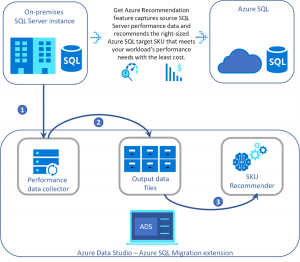


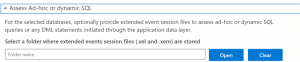
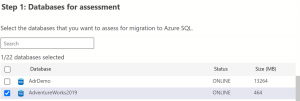
Conclusion
The Azure SQL Migration extension for Azure Data Studio is an invaluable tool for anyone looking to migrate their SQL Server databases to the cloud. With its intuitive user interface, robust assessment and SKU recommendation features, and flexible migration options, it simplifies the complex process of database migration. By leveraging this extension, you can ensure a smooth, efficient, and cost-effective transition to Azure SQL. Remember, successful migration starts with thorough planning and the right tools—make the Azure SQL Migration extension a part of your migration strategy today.