Introduction
In today’s dynamic database management landscape, achieving high performance and reliability is paramount. SQL Server’s Always On availability groups offer a robust framework for high availability and disaster recovery. When combined with the power of in-memory tables, the capabilities of your SQL Server deployment are significantly amplified. This blog explores the benefits of using in-memory tables with Always On availability groups and demonstrates how these technologies can work together to optimize performance and ensure reliability in your SQL Server environment.
Benefits of In-Memory Tables
In-memory tables in SQL Server are designed to offer several key advantages:
- High-Throughput Transaction Processing: In-memory tables can handle a large number of transactions per second, making them ideal for applications requiring quick responses.
- Low-Latency Operations: By keeping data in memory, these tables reduce access and modification times, resulting in faster operations.
- Efficient Data Ingestion: They are suitable for scenarios where large volumes of data need to be ingested rapidly.
- Effective Caching: In-memory tables serve as a fast caching layer for frequently accessed data.
- Session State Management: These tables are ideal for maintaining session state in web applications.
- Tempdb Object Replacement: They can replace tempdb objects, reducing tempdb contention and improving overall performance.
Types of In-Memory Tables in SQL Server
SQL Server offers two primary types of in-memory tables based on their durability:
Schema-Only Durability (DURABILITY = SCHEMA_ONLY)
- Maintains only the schema of the in-memory table.
- Data is not preserved after a service restart or when the database goes offline.
- Use Cases: Temporary data for ETL processes, staging tables for data warehouses, and logging tables.
Schema and Data Durability (DURABILITY = SCHEMA_AND_DATA)
- Maintains both the schema and data of the in-memory table.
- Requires a primary key and impacts the database’s recovery time.
- Use Cases: Tables requiring high throughput and low latency.
How Always On Availability Groups Enhance In-Memory Tables
Schema and Data Durability
- Secondary replicas maintain the in-memory state of durable memory-optimized tables.
- Failover time to the new primary is comparable to disk-based tables, ensuring continuity and quick recovery.
- Memory-optimized tables have an on-disk presence in the form of “checkpoint file pairs” (CFPs) to ensure durability during server crashes.
Checkpoint File Pairs (CFPs)
- Data for memory-optimized tables is stored in data and delta files.
- Deletions are logged in delta files, which are merged over time by a background thread based on a merge policy.
- This process is managed by the offline checkpoint thread to optimize performance.
Schema-Only Durability
- Supported but changes to these tables are not logged.
- No data will exist in these tables on the secondary replica after a failover, making them suitable for temporary data storage.
Recovery Process
- Analysis: Detects committed and uncommitted transactions by analyzing active transaction logs.
- Redo: Runs concurrently on both disk-based and memory-optimized tables, updating data from the last durable checkpoint.
- Undo: Rolls back uncommitted transactions.
Factors Affecting Load Time of In-Memory Tables
Several factors influence the load time of in-memory tables during recovery or restore operations:
- Data Volume: The amount of data to be loaded into memory.
- I/O Bandwidth: Available bandwidth for reading data and delta files.
- Parallelism: Degree of parallelism determined by the number of file containers and processor cores.
- Log Records: Number of log records in the active log portion needing redo.
Reducing Recovery Time
To minimize recovery time, consider the following strategies:
- Ensure replicas are synchronized.
- Keep the redo queue size at zero.
- Perform a manual checkpoint on the primary server.
- Enable instant file initialization.
- Properly configure the bucket count to avoid extended recovery processes.
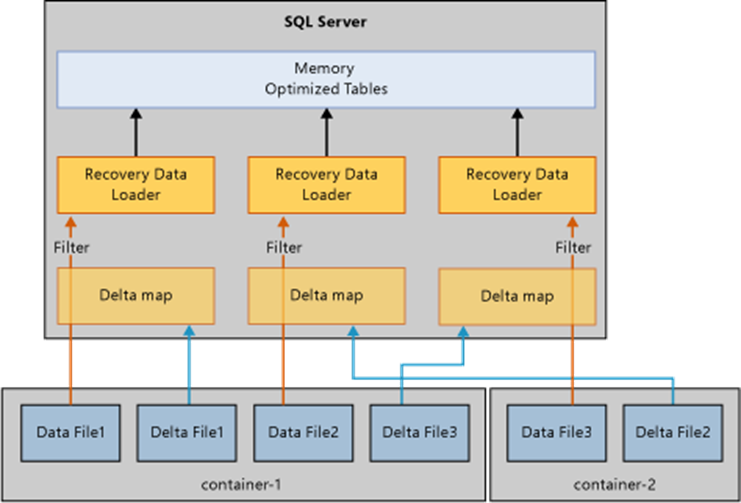
Alternatives to In-Memory Tables
Depending on your needs, consider these alternatives:
- Schema-Only Configuration: Use schema-only tables for non-persistent data, such as session state.
- Data Archival: Move older data to conventional tables, using in-memory OLTP tables for rapid data ingestion.
- Regular Tables: Use conventional tables to avoid interruptions during startup.
Conclusion
By carefully selecting the right configuration and employing strategies to minimize recovery time, you can optimize the performance and reliability of your SQL Server with Always On availability groups and in-memory tables. These technologies, when used together, provide a powerful solution for high-throughput transaction processing, efficient data ingestion, and effective session state management. With proper implementation, you can ensure your SQL Server environment is both high-performing and resilient, meeting the demands of modern applications.